In this post, we will discuss simple and effective methods for presenting your ideas to customers.
What a mockup is
A mockup is a three-dimensional model of an object that may be used to envision the design and analyze how it will look in reality before manufacturing. Mockups and sketches sometimes need to be corrected. A sketch is a design or prototype drawing. Mockups are realistic 3D models of products with elaborate designs that lack technical specifics and instructions.
Mockups as realistic 3D models are needed primarily by graphic designers. But the term is also used by interface designers. A mockup in UX/UI is a simplified version of a digital product: it shows how graphic elements will be solved, and what fonts and colors will be used. For the presentation of a finished application or website, three-dimensional “device” mockups are used – images of smartphones or computers that show how the product will look on the user’s device.
Why Mockups are needed

The primary goal of mockups is to demonstrate to the customer how the project should seem to the end user. In general, design on “real” products appears more appealing and clear to the buyer.
Mockups allow you to:
- Simplify interactions with customers. A designer, for example, can demonstrate to a customer how an extra sticker on the lid will make their honey jars stand out from the crowd;
- Test their ideas in real life to see how well they function. A graphic designer, for example, will consider how a ballet school poster might seem at a bus stop in a bedroom neighborhood;
- Before going into production, double-check the product prototype and how the design looks on different-sized items. For example, preliminary prototype work will indicate that the brand logo on corporate uniforms is clearly visible and easy to read, but the design of branded packaging still needs to be developed;
- Accelerate template creation. For example, mockups enable you to easily build uniform product cards for marketplaces: instead of photographing each T-shirt repeatedly, you can just change the fabric color and pattern in the layout;
- Try on corporate style on different goods and display them in a separate part of the brand book. For example, you may create a catalog of branded items for the bank using mockups: a pen with the corporate logo, a folder with the emblem and motto, and a manager’s badge in corporate colors.
Where to find mockups
If the item to be decorated is typical, such as a milk carton, a mobile phone cover, or a bottle of toothpaste, it’s best to use pre-made designs. You may get free mockups or purchase them.
A ZIP package will often include a licensing description as well as instructions for layers and smart objects, in addition to the mockup itself. Licenses for mockups may demand credit or allow for varied degrees of use:
- Personal usage only: for educational purposes and in a non-commercial portfolio;
- For business uses, mockups can be used in bespoke projects.;
If a ready-made mockup is not appropriate for you
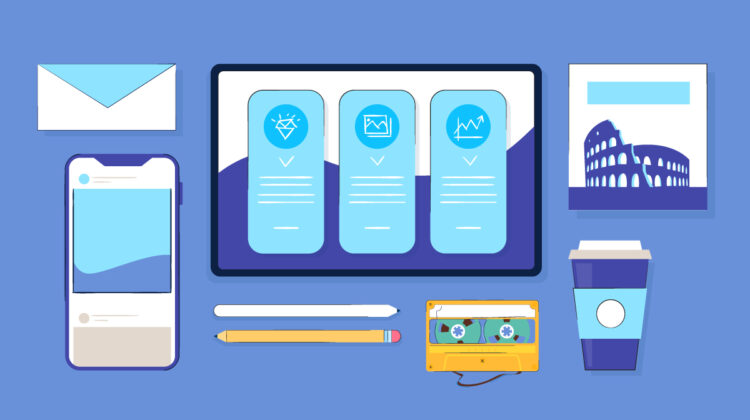
When it is critical to illustrate the design on a non-standard object while maintaining all dimensions, you can create your own mockup. You may produce a render of the object in 3DS Max and then apply the appropriate visual effects in Adobe Photoshop.
You could use a photo of a suitable object as a starting point and transfer the pattern to it using Adobe Photoshop, taking into account perspective distortions. Sharpness, shadows, and highlights must all be adjusted manually.
Conclusion
Mockups are fantastic tools for making your work easier and saving you time. Mockups have allowed hundreds of thousands of designers all around the world to avoid the tedious parts of their jobs and focus on the creative aspects.
 Hi Boox Popular Magazine 2024
Hi Boox Popular Magazine 2024



