VPN is a network that you can connect to for making your internet connection more secure. It works like a proxy and makes requests to the servers of the sites you want to connect on your behalf. All the connection to the proxy VPN server is encrypted so that you will not become a victim of a cybercriminal.
How Does a VPN Keep Your Information Secure?

If you use a VPN, all your connections will be routed to the server of your provider. This means that all your sensitive information such as IP address, the location where you are surfing the web from, and your web browsing activities are cloaked. Firstly, it will connect to a remote access server (RAS) and verify your credentials with a protocol. The protocol is the first layer of security of the VPN. Usually, you connect to the VPN with client software. The client software is responsible for creating a tunnel that will encrypt the connection. Get more details at adguard.com.
There is no regulation concerning users internet data activity, which means that your ISP or the owner of a public Wi-Fi network that tracks your browsing history and sells your information. If the ISP knows your internet activity, they could limit your bandwidth connection. As you know, VPN hides your IP address, but you have to understand that not every provider is reliable. Some providers that are not that reliable will leak your IP address. To prevent this from happening, you should always read online reviews and check whether there is any customer that says anything about IP address leakage. Get more details at
What is Tunnel Connections?
In tunnel connections, data on the internet are being split into small pieces called packets. The packet contains information such as protocol, the IP address of the sender, and etc. Each data packet is encapsulated in another data packet when traveling through the secure tunnel connection of the VPN. During the encapsulation, the data becomes encoded so that it can only be read by the VPN client and server. A tunnel connection offers an extra layer of protection that prevents third parties from knowing the contents.
The two main security protocols that are used to encrypt data include IPsec and OpenVPN. Both protocols use an encryption key to encrypt the content of the data packet. Only the VPN server and clients know the encryption key. Some packet information is hidden with a subprotocol called Encapsulation Header.
What Makes a Safe VPN?
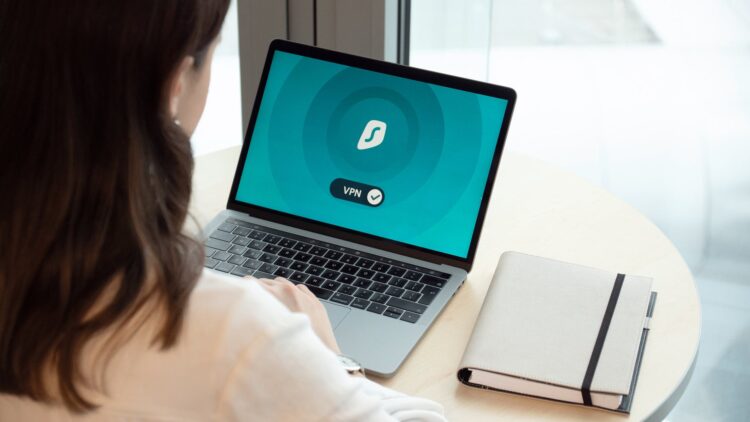
It is important to choose a trustworthy VPN that does not log your information. Choosing a no-log VPN means that your information like personal information, the files you download, and search history. You can find out whether the VPN will keep a log of your information by going through the terms of service.
The VPN should include a kill switch that automatically quits your programs when it detects that the connection is downgrading. Doing so will lower the chance of your data being leaked from the program.
Safe VPN will offer multi-factor authentication that requires users to prove their identities in two or more ways. For example, the login page will require you to enter a password, and a confirmation code sent to your SMS. Multifactor authentication reinforces the login page to make sure only the authorized user can sign in and access the VPN service.
Why You Should Use a VPN
By using a VPN, you can prevent others from learning about your website traffic, such as the websites you visit. Some businesses will adjust their prices if they know what websites you visit. They may also sell the data they collect on you to the government and businesses. Your data will also become accessible to hackers. In Utah, there is a data center built by the NSA, and it may contain data about you and your activities. Using a VPN while surfing the web can prevent your data from ending up in the NSA data center.
VPNs can protect you from hackers stealing into your social media and email accounts when you are accessing the internet on a public Wi-Fi hotspot. It can also protect you from your ISP provider as they can also access your online activities. Therefore, it is important to choose a VPN that puts emphasis on privacy and has no log policy in place. You should check about the terms of service to find how they deal with your data, for example, the scenarios where they would or would not disclose your user information.
Should You Choose a Paid or Free VPN?

For the safety of your privacy, you should choose a paid VPN over a free VPN. With a free VPN, you will constantly have to see ads in your browsing. The free VPN does not scan the ads for malware and spyware. If you accidentally click on the wrong ads, your computer can get infected with malware. Free VPN is slow and not fast enough for streaming videos and playing games.
Free VPN has limited features, for example, limiting the bandwidth usage, and you cannot use it to stream movies from another location on Netflix. As you can see, free VPN is for people who want to use the internet in privacy occasionally. It is only suitable for doing simple tasks like checking email at a public cafe.
On the other hand, paid VPN offers genuine protection for your private data. They will not intentionally track what you are doing on the web and share your activities with third parties, even though they may keep your connection logs. They are more secure as they use 256-bit encryption to enhance the security of the tunnel connection. Premium VPN offers more advanced security features such as kill switches and IPv6. They have advanced technology to protect your data from being leaked when you are getting disconnected from the server.
Paid VPN does not put a limit on the bandwidth, which makes it a good option for people who want to do online activities that take up a lot of bandwidth. They can be used for unblocking websites that are restricted in communist countries like China and Russia. You will be able to use it to watch movies from Netflix. With a paid VPN, you will be able to access more server locations, which allows you to surf more geographically restricted websites.
 Hi Boox Popular Magazine 2024
Hi Boox Popular Magazine 2024



