Let’s say that you’re running a website and it doesn’t seem to deliver the results you’ve been hoping for. Something seems to be missing. Are there any few tips you should be implementing? Are you missing out on some kind of secret tricks? Are you doing everything the right way?
These are all legit questions greenhorn web developers and new site owners ask themselves when they see that their website simply isn’t living up to expectations.
- The short answers are both yes and no.
- Simply put, the trick is to know the tricks.
In web development, there’s always a thing that we like to call the “unspoken truth”. It’s applicable to every piece of software, every framework, and virtually every tool we use in our everyday work.
What is this “unspoken truth” then? Simply put, whatever tool, framework, or software you use, you need to put some work in it and understand it in order to reap its benefits and see how good they really are.
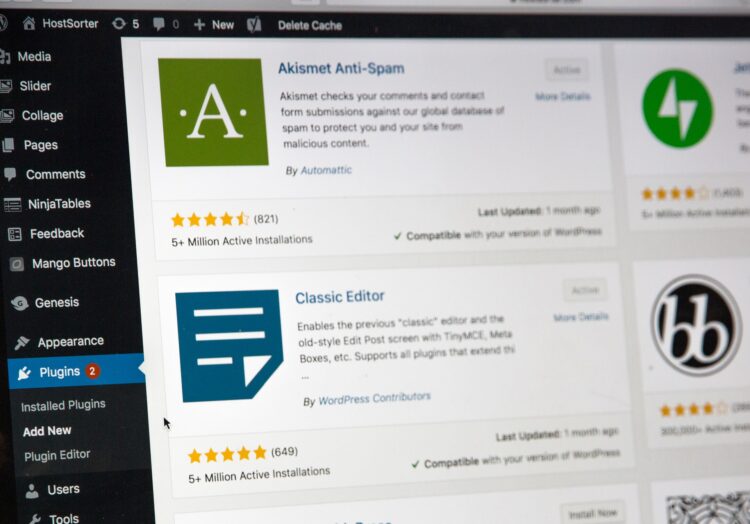
The same rule of thumb applies to the so popular CMS, WordPress as well. It’s one of the most popular platforms for websites and it clearly introduced a totally different dimension in web development, where even those without any coding knowledge could simply tweak and optimize the platform’s settings and characteristics without wreaking havoc on the system.
However, people who want to work with this CMS will still have to know what they are dealing with to truly enjoy what it has in store for them. You can’t just talk about how awesome your WP site is. We mean, you can, but it still won’t work for you the way you want if the only thing you are doing is boasting about it. To achieve a smooth and truly beneficial site, you need to put in at least some work, and this article aims at bringing you all the best beginner tips newcomers should know about the CMS.
That’s why PopArt Studio, an international web development agency with a decade-long experience in creating custom WordPress themes, explored all the best WordPress trends that help newcomers to have a better initial experience with the CMS and start off the right way on how to run a smooth site that will actually drive results.
Also, we will cover a few other tricks that will come in handy for more seasoned developers and site owners as well.
Best Tips for WordPress Beginners in 2024
1. Don’t treat your sidebar as the closet you’re afraid to open

In other words, make sure that your sidebar is not overcrowded. You know, when you open that particular closet, chances are that something will fall on your hide.
With your sidebar, the thing is a bit different. There, you’ll have tons of ads, tweet links, quick links to your social pages, direct links to Facebook photos, and whatnot. Also, you have a few links that you really want your visitors to click. Maybe it will lead them to your product page or your services in hopes of closing a few deals. The only problem is, they can’t find it from all the other stuff on the sidebar.
The solution to your problem? To improve your website, simply keep only the essentials on the website.
Use Appearance & Widgets to get rid of everything except the things that are actually necessary to the website from a business or digital marketing standpoint.
2. Optimize your library
To improve your library in 2024, you don’t need too much wizardry, just make sure that all of your media files are in the same folder. That being said, create an integrated folder where you keep all of your media. This makes it easy for visitors to find all your video and audio content in one place. Enable them to browse your media with keyword searches so they can find the file they’re looking for in no time.
To make this happen, just go to Settings & Media and make sure that the field next to the “Organize my uploads into month- and year-based folders.” is unchecked.
3. Use targeted descriptions and titles/Use an SEO plugin
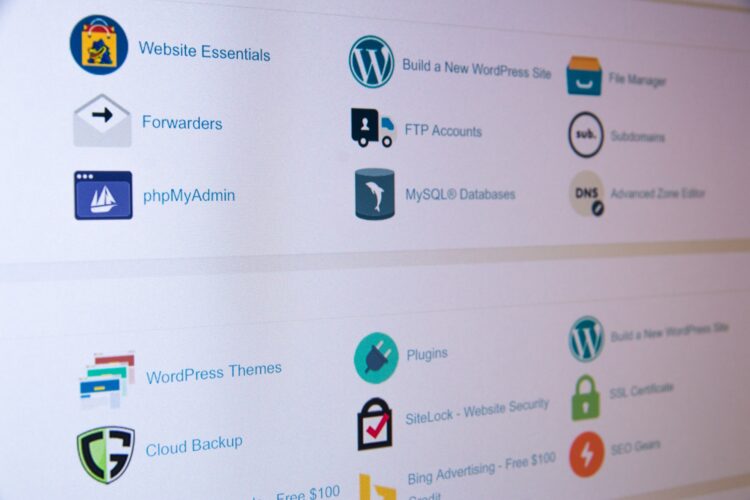
Whenever you share something on your social channels from your website, these apps pick up a title and a description that goes together with the shared link.
Why are these important? Well, they are what people primarily use to decide if clicking on your website is worth their time or not. Page titles and descriptions aren’t just important for social media, they also play a major element in search engine optimization.
To manage what gets published in search results make sure to use an SEO software or plugin. With them, you can edit your descriptions and titles.
When writing your descriptions, make sure to use an inviting and enticing tone. Create a headline that will grab the attention of the reader and use a strong CTA (call to action) to make the click on your link.
On the other hand, generally, having an optimized website is crucial for any business. For that, you can also think about using an SEO-friendly theme by default. Also, as already stated above, an SEO plugin can help you a great deal as well.
These plugins can help manage smaller things, however, don’t expect that they will replace a fully-fledged SEO team or company. These plugins (like Yoast or The SEO Framework) will analyze the content and suggest certain ways to improve it. They will certainly make your life easier and will enable you to hit better rankings.
4. Optimize your images
You already know that the imagery you use on your site isn’t only for cosmetic purposes. They are also an elemental part of your branding strategy and should potentially drive interest and should entice visitors to stay on your site or to click on your links. Also, they can help you with optimizing your web app for search engines as well. Every single time you add a new image to your site you can also add a keyword in its title and in the alternate text fields.
When you are doing this, make sure to keep making sense. You want to convey a message, not just bump up your overall keyword count. So, if you are using an image to sell lamps, don’t just call the image “lamp1” or something. Instead, call the image “Best lamp for reading”.
The alternate tags should also make sense in the same way. Make sure it describes the image and that people know what it’s about.
Another thing you can do to optimize your images can actually help you with website speed too. Manipulating image size is probably one of the best tricks you can pull on your WP site. When you compress your pictures you can reap the benefits of a faster-loading website and you’ll also have more storage space left.
You can compress your images by yourself by reducing their quality or size. Also, you can rely on online tools that may do a better job if you don’t have any experience with this and fear that you’ll mess up your images.
5. Optimize site navigation

Website visitors are usually looking for info on your website and trust us, they want that info fast. Chances are, they will abandon your website within a few seconds if they can’t find what they are looking for. That being said, your navigation should always be optimized as it is a crucial element that affects quite a few basic metrics like SEO, time spent on site, and bounce rate.
By improving and optimizing your navigation, your website will perform better. Visitors will get the info they’re looking for, and this will make them more satisfied with your site. This can also lead to you closing deals with them or getting them more involved with your brand. Not to mention, solid navigation will help index your site better as well.
What are the best practices for improving your website’s navigation? Here are a few tips and tricks you can use, even though every website is pretty much unique:
- Have clear categories and sub-categories
- Straightforward titles are your friends
- If you’re using WooCommerce to conduct business, make sure to use a brand plugin to organize the products you carry
- Make sure that all your elements are clickable
- If you are in eCommerce, try using Mega Menus
- Make sure that moving to different sections isn’t difficult
6. Manage your permalinks
Let’s be honest here: you work hard and continuously to provide your visitors with top-notch content. As such, you want search engines to find it. It that’s the case, make sure to use the best road signs that point Bing, Google, and Yahoo your way.
To start, you can use the WP permalink field at the top of your editing page to check out your links before publishing your content. Make sure to get rid of words that are unnecessary and to include crucial keywords in the description.
What you want here is to come up with a comprehensive permalink that’s not overstuffed with keywords and that’s pleasant for humans to read and easy for search engine robots to register.
7. Consider adding landing pages

In order to improve your website’s sales performance, consider incorporating landing pages to eliminate distractions and to encourage your site visitors to take action.
If you opt to choose premium themes, chances are, you can find an option with a built-in landing page feature.
So, what’s the big deal with landing pages? They focus the attention of your visitors on a single action that you want them to take. This can be a simple download, a purchase, or whatever.
If you don’t have built-in features for landing pages, you can rely on other pieces of software to take care of the work (like Premise). The premise can be a good idea even with a premium theme since it can help with imagery and copywriting.
8. Choosing the right theme
Since we’ve already mentioned theme choice, it’s also a good idea to give you a few tips regarding themes as well.
The first piece of advice we can give to you is don’t choose a theme just because other people use it or because you’ve heard a lot of it. Take your time and do your research and choose the right option for your site. There’s an abundance of different themes out there and every business has different specifications and needs. Some of the features used by one business are obsolete for the other so make sure to pick the one that comes with all the functionality you need for YOUR site.
You probably already know that WordPress offers a wide range of different premium and free themes. Truth be told, this can often leave site owners and even web developers baffled and wondering which theme to use. The ultimate choice is yours to make, but make sure to scan for the following general features:
- The theme is SEO-friendly
- The design is responsive
- It looks professional
- Fast and lightweight
- Compatible with all browsers, most extensions, and plugins
- Comes at a price that won’t cause setbacks in your budget
9. Make good use of your footer
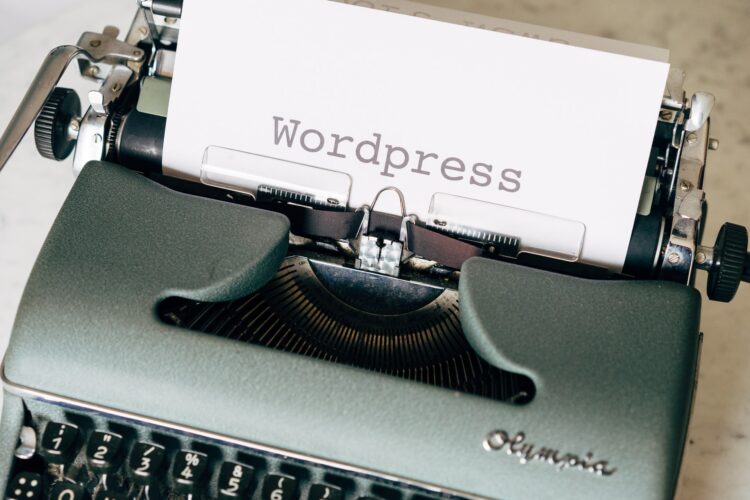
Many WP developers and site users tend to forget about the footer. It’s pretty sad because with only a few cool steps and tricks it can give your website an additional boost.
For instance, you can include a few links to key pages, basic site owner info, and much more. Some themes allow you to transform your footer into a full content section by inserting key widgets. Don’t forget that people will scroll down to the bottom of the site to see who’s behind it. Let them know.
Final Thoughts
Here’s our ultimate WP guide for getting the most out of the CMS with a strategic approach, and by using the least amount of legwork possible. By implementing these small steps, you can enable your site to go a long way with less fuss and more efficacy. Remember, it’s all about learning about the platform your working with. Once you know the basic ins and outs, it’s a lot simpler to modify and simplify not just the structure of your website, its maintenance process, and optimization protocol, but your entire digital efforts.
 Hi Boox Popular Magazine 2024
Hi Boox Popular Magazine 2024



